问题描述
用户报障使用预装包打开直播间失败,在后台监控系统根据客户 ID 过滤对应时间段的埋点日志:
客户端IP:153.153.153.207
节点IP:124.198.198.143
省份:江苏
运营商:联通
URL:https://pull.test.com/live/6666666.flv
排查
1,绑定host,使用 VLC 观看测试正常
124.198.198.143 pull.test.com
2,观察第三方博睿拨测,查看可用性正常
3,观察江苏地区整体带宽及状态码正常
以上三点可大概率排除服务节点问题,此问题很大可能为个例。后沟通了解到客户在应用市场下载的最新版播放正常,进一步佐证节点服务正常,但也不排除可能为服务端兼容性问题,为进一步排查,让用户提供异常的抓包。
4,使用 wireshark 分析抓包
- 使用以下命令过滤出 pull.test.com 的 HTTPS 包
tls.handshake.extensions_server_name == “pull.test.com”
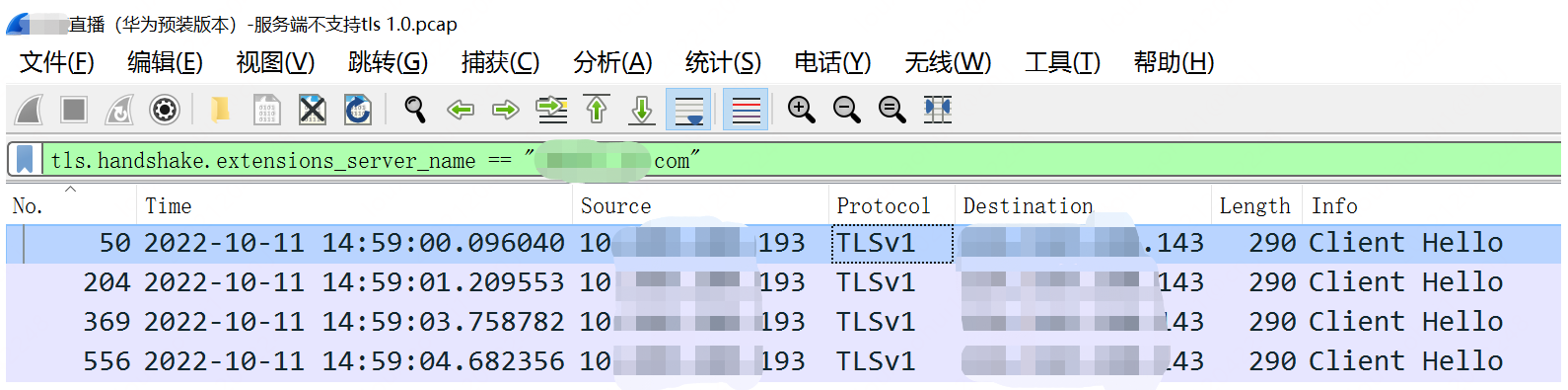
- 追踪第一个 50 号包的 TCP 流
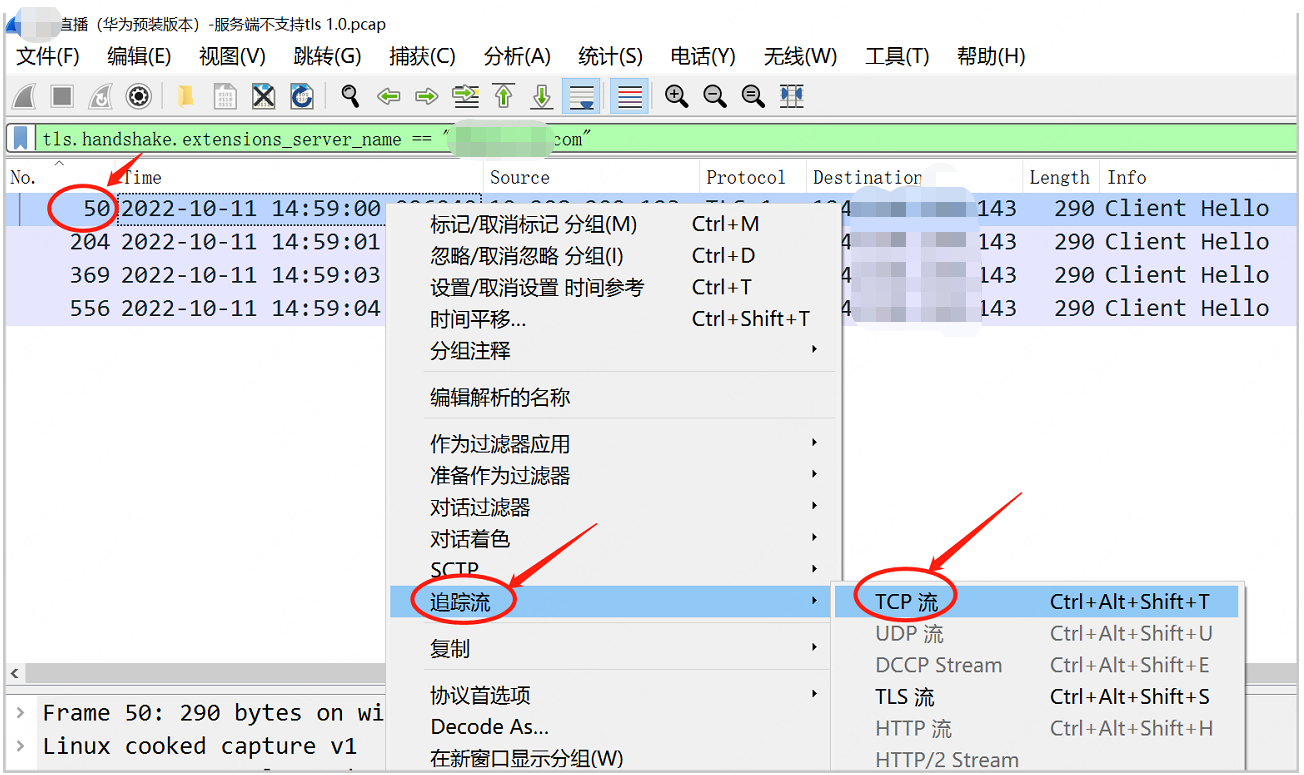
- 数据流详细信息
三次握手正常,说明网络没问题。客户端在发出 client hello 后服务端就抛出异常,之后服务端主动关闭连接。异常错误为:Description: Protocol Version (70)。
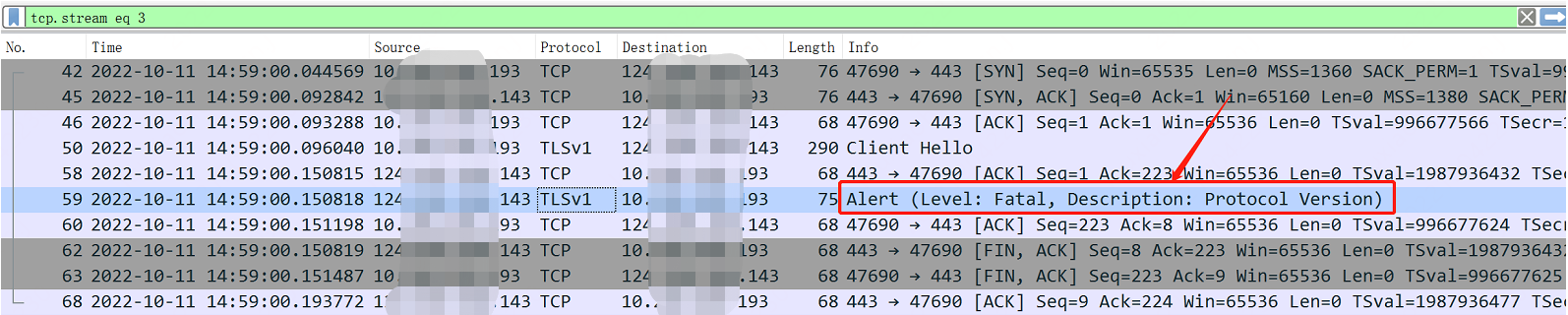
查阅 RFC 文档 rfc5246#section-7.2.2,此错误描述为:
The protocol version the client has attempted to negotiate is recognized but not supported.
(For example, old protocol versions might be avoided for security reasons.) This message is
always fatal.
大意为客户端协商的 TLS 版本服务端不支持,比如出于安全原因,应避免使用旧协议版本。
- 查看客户端请求时发出的 TLS 版本为 1.0
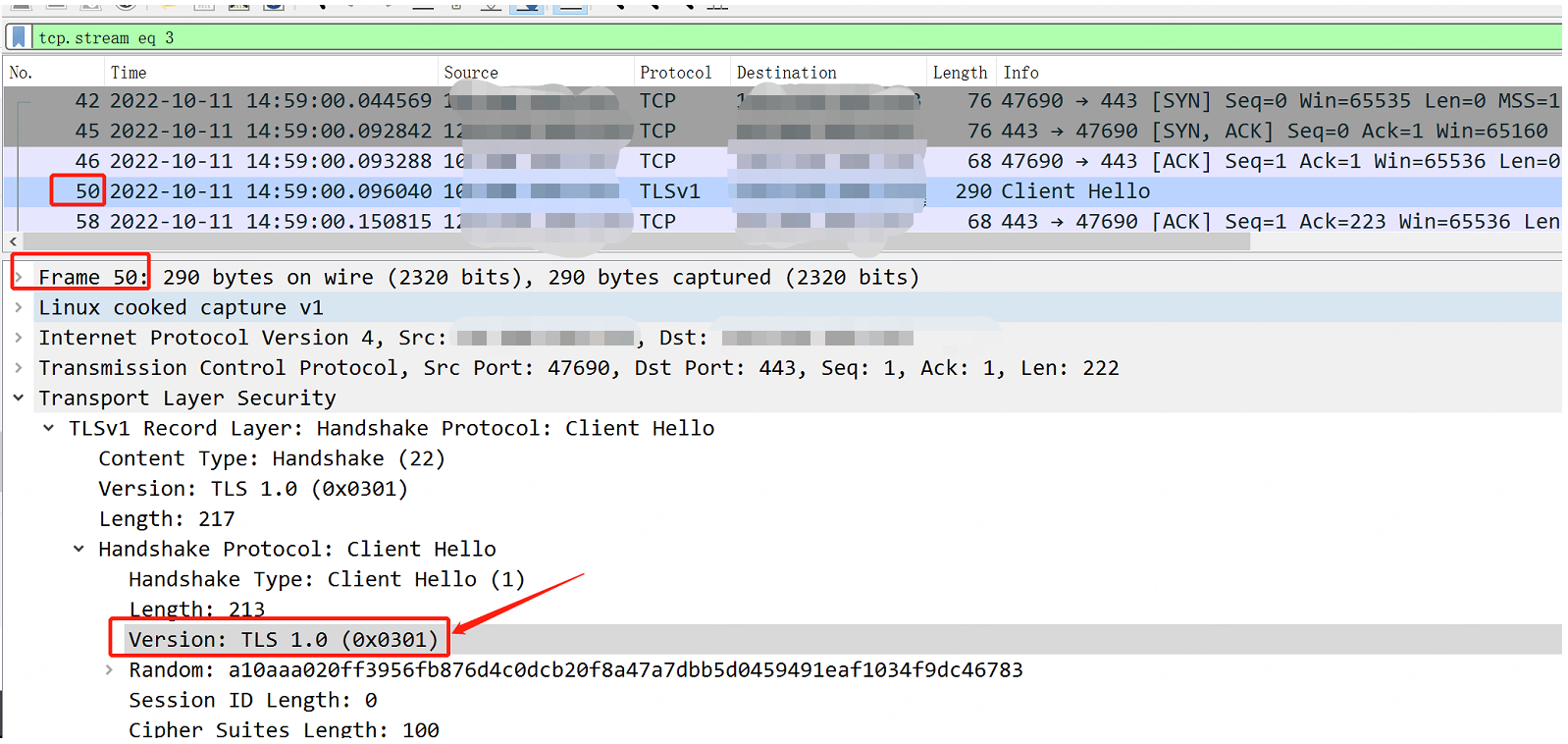
综上,基本可以确认是服务端不支持 TLS 1.0。
5,验证服务端是否支持 TLS 1.0
使用 curl 指定协议版本测试,可以看到对端不支持的错误提示:
curl -vo /dev/null https://pull.test.com/live/6666666.flv --resolve pull.test.com:443:124.198.198.143 --tlsv1.0
* Added pull.test.com:443:124.198.198.143 to DNS cache
* About to connect() to pull.test.com port 443 (#0)
* Trying 124.198.198.143...
% Total % Received % Xferd Average Speed Time Time Time Current
Dload Upload Total Spent Left Speed
0 0 0 0 0 0 0 0 --:--:-- --:--:-- --:--:-- 0* Connected to pull.test.com (124.198.198.143) port 443 (#0)
* Initializing NSS with certpath: sql:/etc/pki/nssdb
* CAfile: /etc/pki/tls/certs/ca-bundle.crt
CApath: none
0 0 0 0 0 0 0 0 --:--:-- --:--:-- --:--:-- 0* NSS error -12190 (SSL_ERROR_PROTOCOL_VERSION_ALERT)
* Peer reports incompatible or unsupported protocol version.
0 0 0 0 0 0 0 0 --:--:-- --:--:-- --:--:-- 0
* Closing connection 0
curl: (35) Peer reports incompatible or unsupported protocol version.
6,微信群联系第三方 CDN 侧,确认其是否支持 TLS 1.0
第三方反馈出于安全考虑,没有支持 TLS 1.0 和 TLS 1.1 。针对这个配置在走紧急配置流程,不过需要进行审批和配置下发等操作,时间上大约需要 2 个小时左右。
7,用户使用最新版的包播放并抓包
可以看到使用的协议为 TLS 1.2
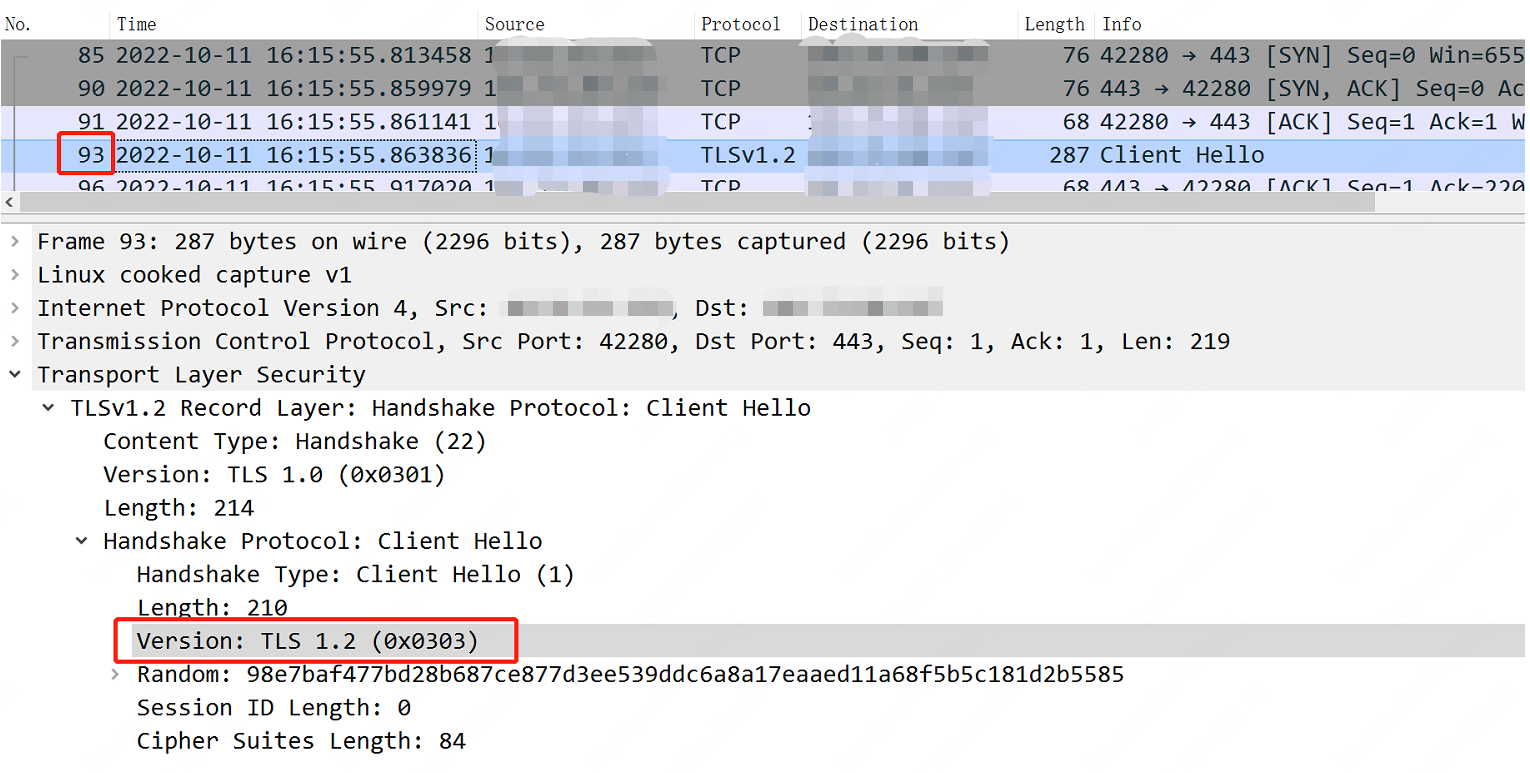
解决
让第三方 CDN 开启 TLS 1.0 和 TLS 1.1 支持